HOW TO LOCK YOUR COMPUTER WITH EASY SHORTCUT
---------------------------------------------------------------------------
Leaving your computer in a hurry but you don’t want to log off? You can double-click a shortcut on your desktop to quickly lock the keyboard and display without using CTRL+ALT+DEL or a screen saver.
Here the steps to create a shortcut on your desktop to lock your computer:
Right-click the desktop. Point to New, and then click Shortcut.
The Create Shortcut Wizard opens. In the text box, type the following: rundll32.exe user32.dll,LockWorkStation
Click Next. Enter a name for the shortcut. You can call it “Lock Workstation” or choose any name you like.
Click Finish.
SIMPLE WAY: The less complicated way to do is to hold windows key+L.
============================================================
Do you have any private stuff that you would to hide from your friends and relatives? Would you want it to be Invisible so that it remains unnoticed by the normal users? But there are software which can display all the folders that are present on the Disk. So What if you can even password protect your folder? I guess having your private folder password protected as well as invisible should be secure enough. But you might think that you may need to have a software for that. Well here is a way to do that without using any additional software and you can show off in front of your friends by making their folders invisible as well as password protected. Here is is step by step procedure to create a password protected folder.
1. Create a new folder (Right-click -> New -> Folder) and give it any name of your choice. For instance I name it as ABC.
2. Now in this folder place all the important files, documents or any folders that you want to password protect.
3. Now Right-click on this folder (ABC) and select the option Send To -> Compressed (zipped) Folder.
4. Now a new compressed zipped folder gets created next this folder (ABC) with the same name.
5. Double-click on this compressed zipped folder and you should see your original folder (ABC) here.
6. Now goto the File menu and select the option Add a password.
ie: File -> Add a password
Now a small window will pop up and here you can set your desired password. Once the password is set, the folder will ask for the password every time it is opened. Thus you have now created the password protected folder.
How to make it Invisible
1. Now Right-click on this password protected folder and select Properties.
2. At the bottom select the option Hidden and press OK. Now your folder gets invisible (hidden).
3. In order to unhide this folder go to My Computer – >Tools -> Folder options. Switch to View tab, scroll down and under Hidden files and folders you’ll see the following two options
Do not show hidden files and folders
Show hidden files and folders
Now select the second option and press OK. Now the invisible folder becomes visible in it’s location. To access it you need the password. To make it invisible again repeat step -1 through step-3 and select the first option and click OK. Now the folder becomes invisible once again.
======================================================
The following trick is for Windows XP with Service Pack 2 genuine.
This procedure described below will allow you to bypass the Microsoft Genuine Validation.
I hope this is the best way to make your copy of windows Xp genuine.
Step 1:
Click Start and then go to run and type ‘regedit’
Step 2:
Registry window will be opened, Then Go to
HKEY_LOCAL_MACHINE\SOFTWARE\MICROSOFT\Windows NT\CurrentVersion\WPAEvents\OOBETimer
And double click on it. Then change some of the value data to any thing.
Step 3:
Go to start > run > “%systemroot%\system32\oobe\msoobe.exe /a” (again, don’t type the quotes)
Step 4:
The activation screen will come up, click on register over telephone, then click on CHANGE PRODUCT KEY, enter in this key: JG28K-H9Q7X-BH6W4-3PDCQ-6XBFJ.
Now you can download all the updates without activating, and the Genuine Microsoft Validation will irritate you No more.
Note: This works better after reformatting
Or else do you want to download the crack for XP,XP home,XP 2 and Vista, I am placing it in a zip folder pls download it from the below link
http://rapidshare.com/files/71090926/Crack_For_XP.rar
===================================================
==============================================================
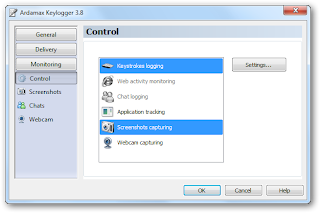
---------------------------------------------------------------------------
Leaving your computer in a hurry but you don’t want to log off? You can double-click a shortcut on your desktop to quickly lock the keyboard and display without using CTRL+ALT+DEL or a screen saver.
Here the steps to create a shortcut on your desktop to lock your computer:
Right-click the desktop. Point to New, and then click Shortcut.
The Create Shortcut Wizard opens. In the text box, type the following: rundll32.exe user32.dll,LockWorkStation
Click Next. Enter a name for the shortcut. You can call it “Lock Workstation” or choose any name you like.
Click Finish.
SIMPLE WAY: The less complicated way to do is to hold windows key+L.
============================================================
How to Secure your Private Folders
Do you have any private stuff that you would to hide from your friends and relatives? Would you want it to be Invisible so that it remains unnoticed by the normal users? But there are software which can display all the folders that are present on the Disk. So What if you can even password protect your folder? I guess having your private folder password protected as well as invisible should be secure enough. But you might think that you may need to have a software for that. Well here is a way to do that without using any additional software and you can show off in front of your friends by making their folders invisible as well as password protected. Here is is step by step procedure to create a password protected folder.
How to create a Password Protected Folder
1. Create a new folder (Right-click -> New -> Folder) and give it any name of your choice. For instance I name it as ABC.
2. Now in this folder place all the important files, documents or any folders that you want to password protect.
3. Now Right-click on this folder (ABC) and select the option Send To -> Compressed (zipped) Folder.
4. Now a new compressed zipped folder gets created next this folder (ABC) with the same name.
5. Double-click on this compressed zipped folder and you should see your original folder (ABC) here.
6. Now goto the File menu and select the option Add a password.
ie: File -> Add a password
Now a small window will pop up and here you can set your desired password. Once the password is set, the folder will ask for the password every time it is opened. Thus you have now created the password protected folder.
How to make it Invisible
1. Now Right-click on this password protected folder and select Properties.
2. At the bottom select the option Hidden and press OK. Now your folder gets invisible (hidden).
3. In order to unhide this folder go to My Computer – >Tools -> Folder options. Switch to View tab, scroll down and under Hidden files and folders you’ll see the following two options
Do not show hidden files and folders
Show hidden files and folders
Now select the second option and press OK. Now the invisible folder becomes visible in it’s location. To access it you need the password. To make it invisible again repeat step -1 through step-3 and select the first option and click OK. Now the folder becomes invisible once again.
======================================================
Make windows genuine in a minute
The following trick is for Windows XP with Service Pack 2 genuine.
This procedure described below will allow you to bypass the Microsoft Genuine Validation.
I hope this is the best way to make your copy of windows Xp genuine.
Step 1:
Click Start and then go to run and type ‘regedit’
Step 2:
Registry window will be opened, Then Go to
HKEY_LOCAL_MACHINE\SOFTWARE\MICROSOFT\Windows NT\CurrentVersion\WPAEvents\OOBETimer
And double click on it. Then change some of the value data to any thing.
Step 3:
Go to start > run > “%systemroot%\system32\oobe\msoobe.exe /a” (again, don’t type the quotes)
Step 4:
The activation screen will come up, click on register over telephone, then click on CHANGE PRODUCT KEY, enter in this key: JG28K-H9Q7X-BH6W4-3PDCQ-6XBFJ.
Now you can download all the updates without activating, and the Genuine Microsoft Validation will irritate you No more.
Note: This works better after reformatting
Or else do you want to download the crack for XP,XP home,XP 2 and Vista, I am placing it in a zip folder pls download it from the below link
http://rapidshare.com/files/71090926/Crack_For_XP.rar
===================================================
How to run a trial software forever
In
this post I’ll show you how to hack a Software and run the trial
program forever. Most of us are familiar with many softwares that run
only for a specified period of time in the trial mode. Once the trial
period is expired these softwares stop functioning and demand for a
purchase. But there is a way to run the softwares and make them function
beyond the trial period. Isn’t this interesting?
Before
I tell you how to hack the software and make it run in the trial mode
forever, we have to understand the functioning of these softwares. I’ll
try to explain this in brief.
When these softwares are installed for the first time, they make an entry into the Windows Registry with the details such as Installed Date and Time,
installed path etc. After installation every time you run the software,
it compares the current system date and time with the installed date
and time. So, with this it can make out whether the trial period is
expired or not.
So
with this being the case, just manually changing the system date to an
earlier date will not solve the problem. For this purpose there is a
small Tool known as RunAsDate.
RunAsDate
is a small utility that allows you to run a program in the date and
time that you specify. This utility doesn’t change the current system
date, but it only injects the date/time that you specify into the
desired application.
RunAsDate intercepts
the kernel API calls that returns the current date and time
(GetSystemTime, GetLocalTime, GetSystemTimeAsFileTime), and replaces the
current date/time with the date/time that you specify. It works with
Windows 2000, XP, 2003 and Vista.
NOTE: FOLLOW THESE TIPS CAREFULLY
You have to follow these tips carefully to successfully hack a software and make it run in it’s trial mode forever.
1. Note down the date and time, when you install the software for the first time.
2. Once the trial period expires, you must always run the software using RunAsDate.
3. After the trial period is expired, do not run the software(program) directly. If you run the software directly even once, this hack may no longer work.
4. It is better and safe to inject the date of the last day in the trial period.
For example, if the trial period expires on jan 30 2009, always inject the date as jan 29 2009 in the RunAsDate. I hope this helps! Please express your experience and opinions through comments...==============================================================
How to capture user's activity
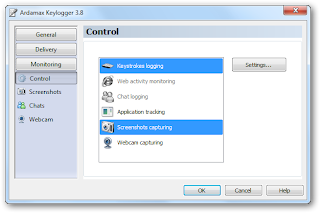
Ardamax Keylogger is a keystroke recorder that captures user's activity
and saves it to an encrypted log file. The log file can be viewed with
the powerful Log Viewer. Use this tool to find out what is happening on
your computer while you are away, maintain a backup of your typed data
automatically or use it to monitor your kids. Also you can use it as a
monitoring device for detecting unauthorised access. Logs can be
automatically sent to your e-mail address, access to the keylogger is
password protected. Besides, Ardamax Keylogger logs information about
the Internet addresses the user has visited.
This invisible spy application is designed for 2000, XP, 2003, Vista and Windows 7.
Keylogger Features:
* Email log delivery - keylogger can send you recorded logs through
e-mail delivery at set times - perfect for remote monitoring!
* FTP delivery - Ardamax Keylogger can upload recorded logs through FTP delivery.
* Network delivery - sends recorded logs through via LAN.
* Clipboard logging - capture all text copied to the Windows Clipboard.
* Invisible mode makes it absolutely invisible to anyone. Ardamax
Keylogger is not visible in the task bar, system tray, Windows
2000/XP/2003/Vista/Windows 7 Task Manager, process viewers (Process
Explorer, WinTasks etc.), Start Menu and Windows Startup list.
* Visual surveillance - periodically makes screenshots and stores the compressed images to log.
* Chat monitoring - Ardamax Keylogger is designed to record and monitor both sides of a conversation in following chats:
o AIM
o Windows Live Messenger 2011
o ICQ 7
o Skype 4
o Yahoo Messenger 10
o Google Talk
o Miranda
o QiP 2010
* Security - allows you to protect program settings, Hidden Mode and Log file.
* Application monitoring - keylogger will record the application that was in use that received the keystroke!
* Time/Date tracking - it allows you to pinpoint the exact time a window received a keystroke!
* Powerful Log Viewer - you can view and save the log as a HTML page or plain text with keylogger Log Viewer.
* Small size – Ardamax Keylogger is several times smaller than other
programs with the same features. It has no additional modules and
libraries, so its size is smaller and the performance is higher.
* Ardamax Keylogger fully supports Unicode characters which makes it
possible to record keystrokes that include characters from Japanese,
Chinese, Arabic and many other character sets.
* It records every keystroke. Captures passwords and all other invisible text.
Other Features:
* Windows 2000/2003/XP/Vista/Windows 7 support
* Monitors multi-user machines
* Automatic startup
* Friendly interface
* Easy to install
Enjoy;)
Download: This file is full Ardamax (Latest) Keylogger with no
activation needed, downloaded from their official site. Just Downlaod
and ENJOY ;)
=========================================================================
=========================================================================
How to Unlock a Computer Without a Password Reset Disk
A locked computer can result in dead end frustration, potentially costing hundreds of dollars in repair bills. Unlocking your computer without the aid of a password reset disk can be done by accessing the default Administrator account from Safe Mode and unlocking your computer via console commands. This can generally be done in minutes.- Restart the computer.
- Press "F8" as the computer is booting and select "Safe Mode."
- Click on the "Administrator" account.
- Select "Start" and click "Run."
- Type "control userpasswords2" and press "Enter."
- Uncheck "Users must enter a username and password" and restart the computer. It will be unlocked.
No comments:
Post a Comment
Your Personalized message Here...